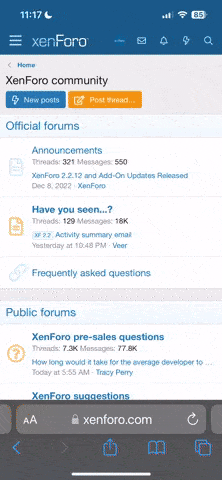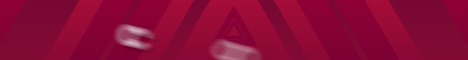ModernFix - Универсальный мод, который повышает производительность, сокращает использование памяти и исправляет множество ошибок.
- От Martinsu

ModernFix — это мод «все в одном», который улучшает производительность, уменьшает использование памяти и исправляет множество ошибок в современных версиях Minecraft (поддерживается большинство версий, включая и выше 1.16), не сильно ухудшая игровой процесс. Большинство модпаков Forge 1.16-1.19.2 будут запускаться примерно в два раза быстрее с установленным ModernFix. Если включены некоторые нестандартные параметры, он может даже позволить большим модпакам, таким как All The Mods 8, работать с 3 ГБ или менее выделенной памяти.
ModernFix — это бесплатное программное обеспечение с открытым исходным кодом. Весь код доступен в репозитории GitHub.
Что именно делает ModernFix для вашей игры? Вносится много изменений — слишком много, чтобы перечислить их здесь. Однако вот краткое резюме общих типов улучшений:
Обратные порты исправлений ошибок из новых версий Minecraft и/или Forge, например, исправление поломки миров при удалении мода измерения в 1.18.
Исправления для модов, которые больше не поддерживаются в данной версии Minecraft, для улучшения игрового процесса вместо того, чтобы требовать от игроков обновления.
Множество оптимизаций и улучшений процесса запуска игры для значительного повышения скорости и сокращения случайных сбоев параллельной работы.
Дополнительные инструменты отладки, помогающие моддерам и игрокам определять причину некоторых редких сбоев/зависаний игры, вместо того чтобы полагаться на болезненный процесс разделения модов.
Он не включен по умолчанию из-за проблем с совместимостью, но ModernFix включает в себя функционал для полной переработки системы загрузки моделей игры, заменяя ее новой, динамической версией, которая загружает модели на лету. Загрузка моделей является одним из основных ухудшений производительности в модифицированном Minecraft, которое присутствует с версии 1.8, и эта новая система устраняет почти все недостатки, приводя использование памяти и время загрузки в соответствие с тем, как они были в версии 1.7.10.
Нужно играть в игру с очень небольшим выделенным объемом оперативной памяти (например, 512 МБ или меньше)? Теперь вы можете это сделать.
Если вы технически подкованы и ищете более подробную информацию о каждом патче, я рекомендую прочитать вики-страницу Summary of Patches.
Пожалуйста, сообщите о проблеме на GitHub или присоединяйтесь к Discord и спросите на канале #modernfix-discussion. Обязательно укажите версию Minecraft, modloader и версию ModernFix, которые вы используете, а также какие еще моды вы установили.
Есть два основных способа, которыми вы можете помочь поддержать разработку ModernFix:
Распространите информацию! Тестируйте ModernFix в модпаках и поощряйте их включать его.
Если вы чувствуете себя щедрым, я принимаю пожертвования через Ko-fi. Пожертвования не обязательны (поскольку ModernFix бесплатный), но любая мелочь помогает. Я работаю над ModernFix в свободное время, поэтому любая компенсация, которую я получаю, помогает поддерживать разработку.
Для Minecraft доступно множество модов производительности, и я не могу перечислить их все здесь, но вот несколько основных модов, на мой взгляд:
В любой версии до 1.19.4 вам всегда следует установить LazyDFU, так как он устраняет невероятную задержку, вызванную системой DFU.
В любой версии до 1.20 вам следует использовать Starlight, если только у него нет проблем с совместимостью с вашими модами (что бывает довольно редко). Он обеспечивает значительно улучшенную производительность освещения и также может исправить подтормаживания FPS при перемещении между чанками.
Всегда устанавливайте FerriteCore, так как реализация Mojang blockstates/models смехотворно неэффективна и быстро потребляет оперативную память, как только добавляется больше контента, чем предлагает vanilla.
Установите мод, например Shutup Experimental settings (до 1.19) или Yeetus Experimentus (1.19+). Эти моды подавляют всплывающий экран об экспериментальных функциях игры, что в противном случае заставляет игру дважды перезагружать свои ресурсы.
По теме: я не рекомендую использовать OptiFine в любом сценарии с модами. Он имеет закрытый исходный код, исправляет игру таким образом, что легко ломает Forge и другие моды, и значительно замедляет запуск игры, часто на несколько минут. Попробуйте Sodium (на Fabric) или Embeddium (на Forge) вместо этого! Использование OptiFine с ModernFix официально не поддерживается и может вызвать проблемы.
 Нужен сервер Minecraft? Рассмотрите CreeperHost!
Нужен сервер Minecraft? Рассмотрите CreeperHost!

Как установить Modernfix:
Последнее редактирование: